How do I make the game full screen? [SOLVED]
3 posters
Page 1 of 1
![How do I make the game full screen? [SOLVED] Empty](https://2img.net/i/empty.gif) How do I make the game full screen? [SOLVED]
How do I make the game full screen? [SOLVED]
Title says it all...eWe PLEASE HELP MEH. Having it cover half the screen is really annoying...
AttackOnHetalia- Posts : 2
Join date : 2014-04-19
![How do I make the game full screen? [SOLVED] Empty](https://2img.net/i/empty.gif) Re: How do I make the game full screen? [SOLVED]
Re: How do I make the game full screen? [SOLVED]
Of the 3 buttons in the top right corner of the window, press the middle one shaped like a box.
I hope this solves the issue. If not, give more details, please.
I hope this solves the issue. If not, give more details, please.

Sparx- The Light Demoness
- Gender :

Posts : 114
Age : 26
Join date : 2013-05-27
Location : idk anymore
Character Bio
Name: Sparx
Element: Electricity
Experience:![How do I make the game full screen? [SOLVED] Left_bar_bleue](https://2img.net/i/fa/i/left_bar_bleue.jpg)

![How do I make the game full screen? [SOLVED] Empty_bar_bleue](https://2img.net/i/fa/i/empty_bar_bleue.jpg)
 (999999/999999)
(999999/999999)
![How do I make the game full screen? [SOLVED] Empty](https://2img.net/i/empty.gif) Re: How do I make the game full screen? [SOLVED]
Re: How do I make the game full screen? [SOLVED]
um no the ogre startup window
where you choose your renderer underneath there's options to change window size and to put it in full screen
where you choose your renderer underneath there's options to change window size and to put it in full screen

Nefadozone- Always Angry At Something
- Profile Skin : Waterdroplets
Gender :
Posts : 264
Age : 30
Join date : 2013-05-02
Location : not here are you kidding me
Character Bio
Name: Chain-rae Xan
Element: Anti-Matter
Experience:![How do I make the game full screen? [SOLVED] Left_bar_bleue](https://2img.net/i/fa/i/left_bar_bleue.jpg)

![How do I make the game full screen? [SOLVED] Empty_bar_bleue](https://2img.net/i/fa/i/empty_bar_bleue.jpg)
 (0/0)
(0/0)
![How do I make the game full screen? [SOLVED] Empty](https://2img.net/i/empty.gif) Re: How do I make the game full screen? [SOLVED]
Re: How do I make the game full screen? [SOLVED]
Oh right! Sorry for being so forgetful ^^" Thank you, Sonic! ;D
AttackOnHetalia- Posts : 2
Join date : 2014-04-19
 Similar topics
Similar topics» Unable to launch the game [SOLVED]
» Someone please help me :c [SOLVED]
» "Cannot find reguired template 'goldeye' [SOLVED]
» Camera issue!! Ect [SOLVED]
» MSVCP120.dll is missing [SOLVED]
» Someone please help me :c [SOLVED]
» "Cannot find reguired template 'goldeye' [SOLVED]
» Camera issue!! Ect [SOLVED]
» MSVCP120.dll is missing [SOLVED]
Page 1 of 1
Permissions in this forum:
You cannot reply to topics in this forum